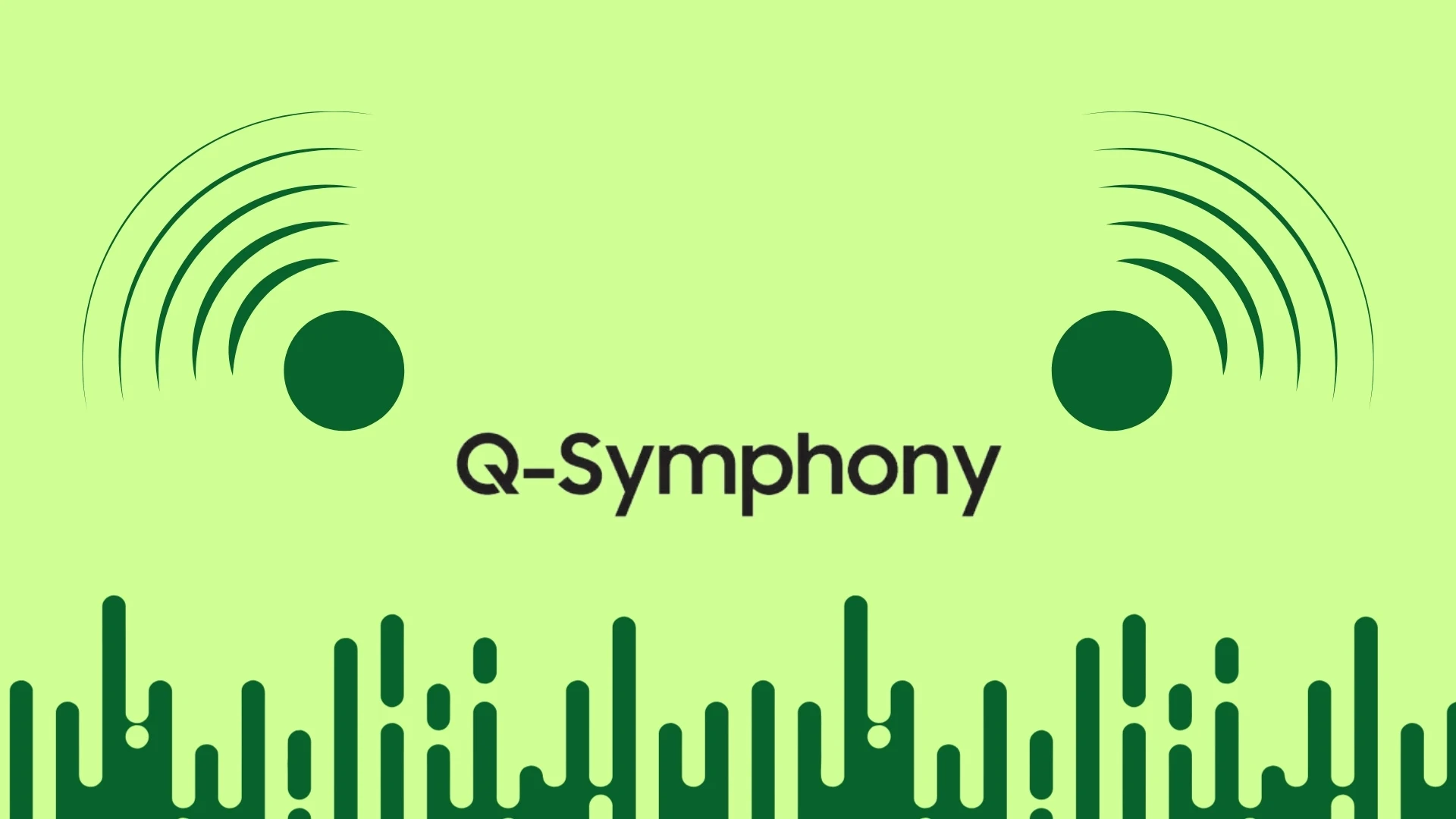Q-Symphony is a feature developed by Samsung that enables a TV and soundbar to operate in tandem, producing a fuller and richer sound experience by simultaneously outputting audio from both devices. To take advantage of Q-Symphony, you need a compatible TV and soundbar with this feature (most soundbars and TVs after 2020 support Q-Symphony). If you have a compatible TV and soundbar, follow the steps below to connect and set up your TV for optimal use of this feature.
How to turn on Q Symphony on Samsung TV
To enable Q Symphony on your Samsung TV, you need a soundbar and a TV that support this feature (a complete list of TVs and soundbars with Q Symphony support will be provided at the end of this article) and an HDMI cable. After that, the process is straightforward.
- Connect the cable from your soundbar to your TV’s HDMI (eARC/ARC) port, or use an Optical Cable; I suggest HDMI.
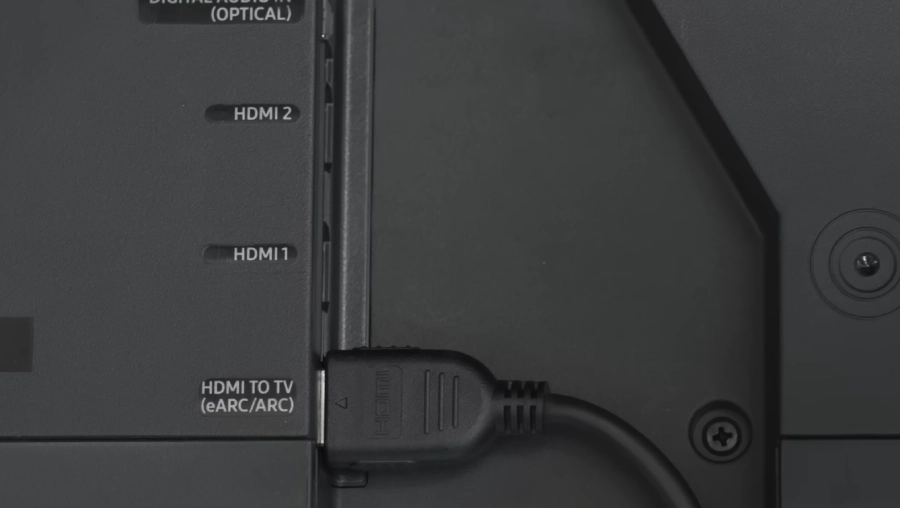
- Go to your TV’s home screen.
- Go to the Settings Menu.
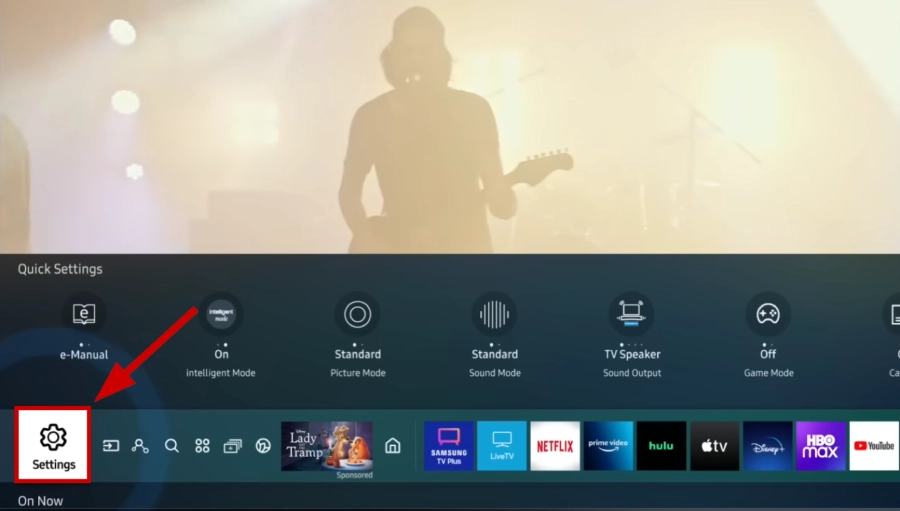
- Then, select Sound.
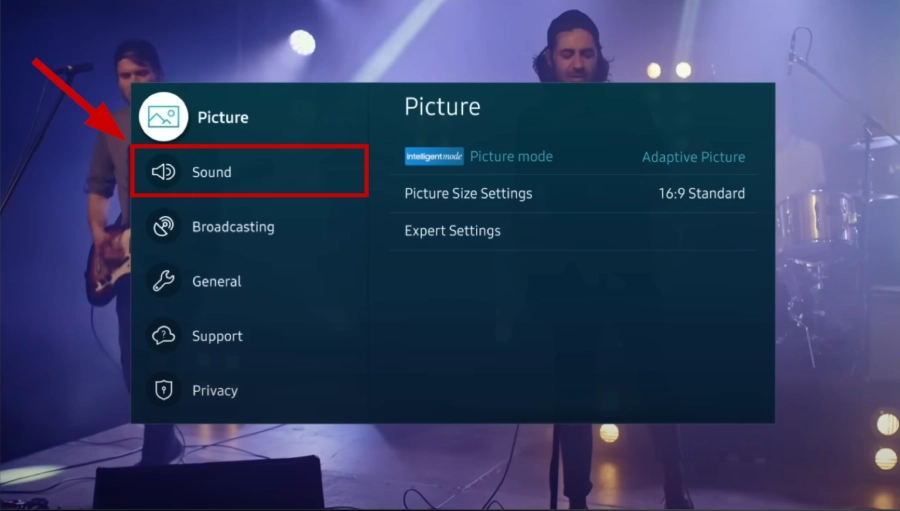
- Click on Sound Output.
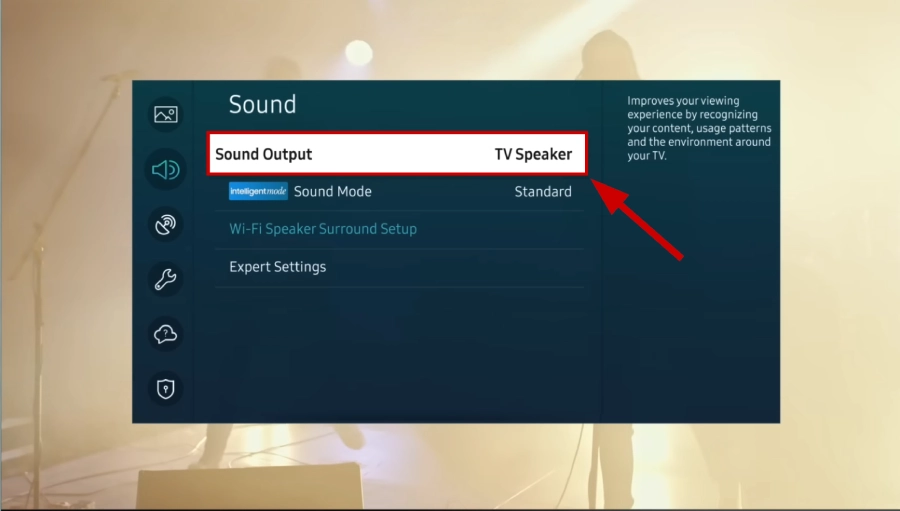
- You will see your connected devices, including your soundbar and TV. Choose the TV + AV Soundbar pair.
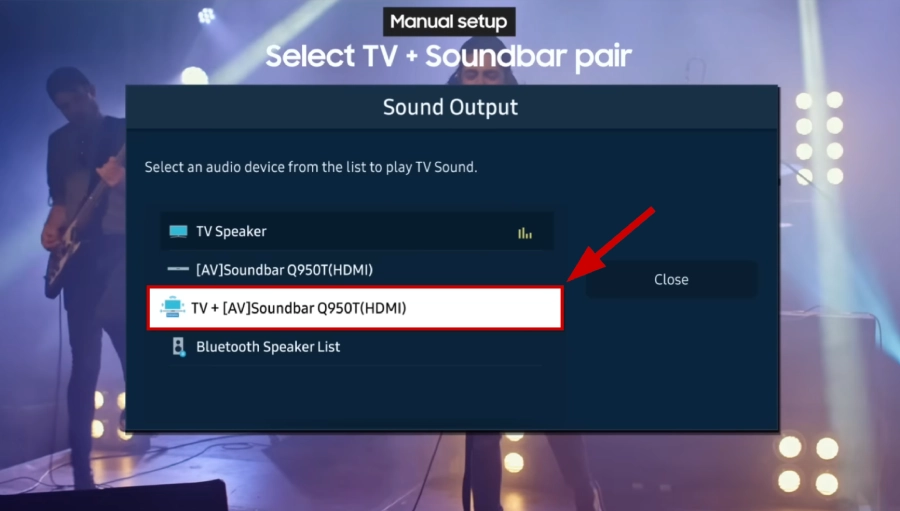
Now, the Setup is complete, and you can use the Q Symphony feature on your TV.
Q-Symphony compatible TVs and Soundbars
Most TVs from 2020 are compatible with Q-Symphony technology; here’s the complete list:
| Year | TV Models |
|---|---|
| 2022-2023 | Frame TV, Crystal UHD, QLED, OLED, Neo QLED 8K, Neo QLED 4K, QN900B, QN850B, QN800B 8K Neo QLED TV, QN95B, QN95BD, QN90B, QN90BD, QN85B, QN85BD 4K Neo QLED TV, Q80B, Q80BD, Q60B, Q60BD 4K QLED TV, S95B QD-OLED, LS03B Frame TV |
| 2021 | QN900A, QN850A, QN800A 8K Neo QLED TV, QN90A, QN9DA, QN85A, QN85DA, Q80A, Q8DA, Q70A, Q7DA, Q60A, Q6DA, Q50A 4K QLED TV, AU8000, AU800D Crystal UHD TV, LS03A Frame TV, MS1A Micro LED TV |
| 2020 | Q950TS, Q900TS 8K QLED TV, Q850T, Q800T 8K QLED TV, Q90T, Q80T, Q8DT 4K QLED TV |
Similarly, the vast majority of soundbars are compatible with the Q-Symphony feature; here is the full list:
| Year | Soundbars |
|---|---|
| 2022-2023 | Q990C, Q930C, Q800C, Q700C, Q600C, Q990B, Q930B, Q910B, Q800B, Q750B, Q700B, Q600B, Q60B Q Series soundbars, S801B, S800B, S61B, S60B, S50B Lifestyle soundbars |
| 2021 | HW-Q950A, HW-Q900A, HW-Q850A, HW-Q800A, HW-Q700A, HW-Q600A |
| 2020 | HW-Q950T, HW-Q900T, HW-Q800T, HW-Q70T, HW-Q60T, HW-Q59CT |