Facebook is a great place to connect with friends and discuss various interesting topics. This social network has long been in the hearts of World Wide Web users because it offers many communication options. You can communicate with your friends, write posts, share stories just like on Instagram, comment on other people’s publications, and much more.
If you often communicate with your audience or are a content creator and need feedback on your work, polls and that kind of interactivity are very important for that. At the very least, it’s a lot of fun and interesting because people usually like that kind of thing.
Unfortunately, Facebook doesn’t give you the ability to create a poll on the event’s page or even on your profile’s page. You can do this only on the Facebook group page or in Messenger. Anyway, if you still want to ask your audience about something, you can easily create a poll on a Facebook Group. Well, here’s how you can do that.
What is a poll on Facebook?
Facebook polls are a convenient way to get the opinions of your friends or all the people in your social circle on various topics for professional or personal use. It’s really convenient because in just a few clicks you can find out a person’s opinion about anything you’re asking about.
Let’s imagine that you’re a popular streamer on Twitch. As a creator of interesting content, you need to be in shape at all times. That means you can’t play the same video game all the time, because eventually it might bore your audience and you’ll lose your fans. To avoid this you can do the following – create a Facebook poll.
No, it won’t be a poll about what to eat for lunch. You’re more likely to create a poll about what video game to play on your next stream. That way you give your Twitch followers and fans the opportunity to choose the content they want to see. You’ll just have to provide options.
The same will apply to popular bloggers or politicians. The main thing is to pick the right options to choose from. However, how can this be connected to the events on Facebook? Very simple.
Imagine you organized an event and want to get some feedback on it from the people who attended it. The user would just have to put in a reaction or select an option that you would provide. Well, let’s take a closer look at how to do that.
Read Also
- How to create a poll on Facebook
- How to create a poll in Messenger
- How to make a post shareable on Facebook
How to create a poll for a Facebook Group
Facebook allows you to create a poll before or after the event on your Facebook Group page. Make sure you’re creating it as the host so people are notified of your new poll. Follow the steps below using your smartphone, tablet, or PC:
How to create a poll for a Facebook Group on an iPhone
If you want to create a poll for a Facebook Group using your iPhone, you have to follow these steps:
- First of all, open the Facebook app on your iPhone and sign in to your Facebook account, if necessary.
- Then, tap on the “hamburger” button and select “Groups”.
- Go to your group and tap on the “Write something…” text field.
- From the new window, select the “Poll” option from the bottom list.
- After that, type your question and options.
- You can tap on the “Add Option…” text field to add more options.
- To allow participants to add options and enable or disable the option to select multiple responses, tap on the gear icon located next to the “Add Option…” text field.
- Finally, tap on the “Post” button at the top right corner of the screen to publish it on your group’s page.
Once you have completed these steps, you will be able to create a poll for a Facebook Group using your iPhone.
Furthermore, you can also tag your friends on Facebook under your poll.
How to create a poll for a Facebook Group on an Android device
If you want to create a poll for a Facebook Group using your Android device, you have to follow these steps:
- Open the Facebook app on your Android device and sign in to your Facebook account, if necessary.
- Then, tap on the “hamburger” button and select “Groups”.
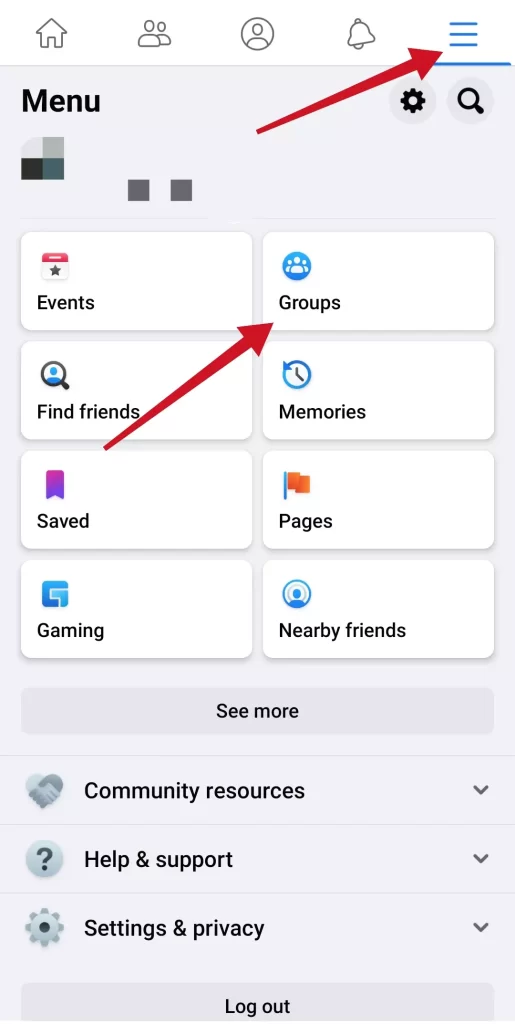
- Go to your group and tap on the “Write something…” text field.
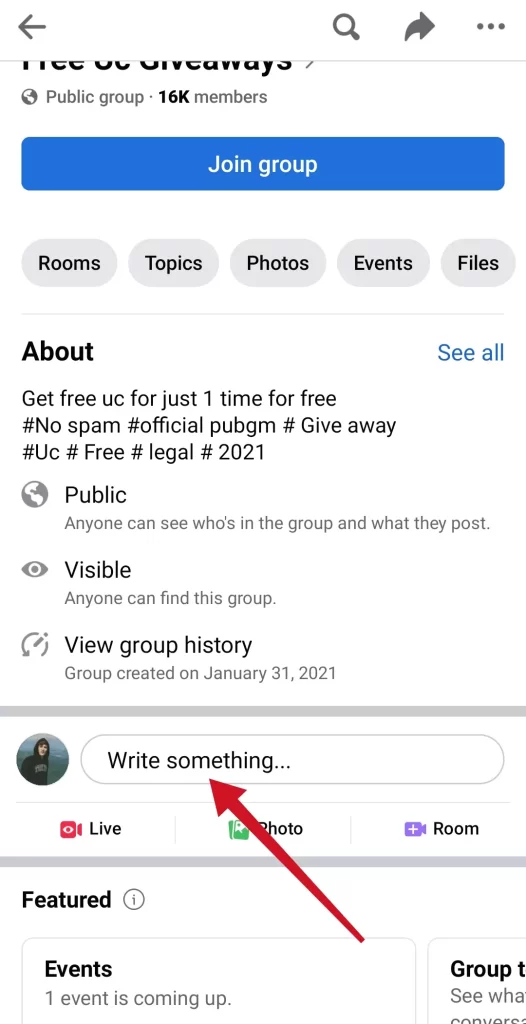
- From the new window, select the “Poll” option from the bottom list.
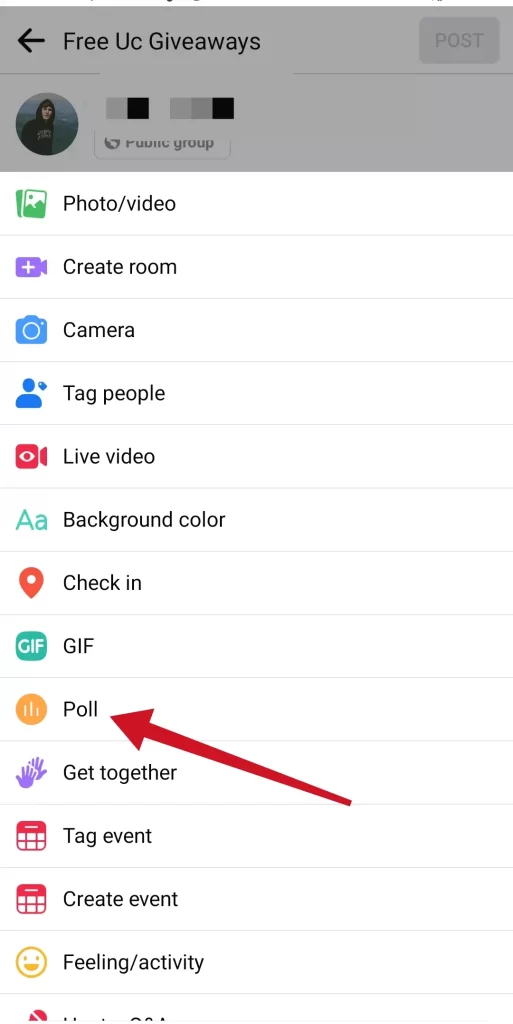
- After that, type your question and options.
- You can tap on the “Add Option…” text field to add more options.
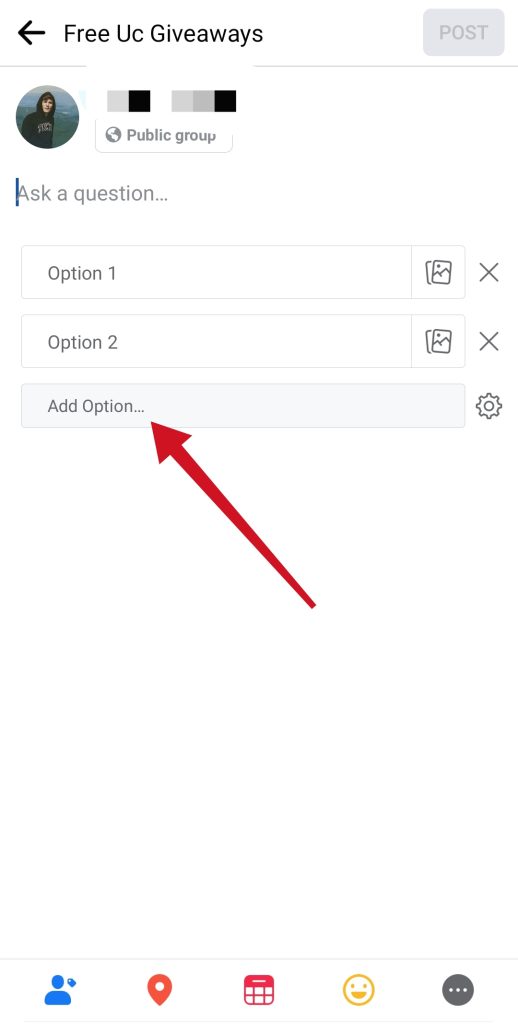
- To allow participants to add options and enable or disable the option to select multiple responses, tap on the gear icon located next to the “Add Option…” text field.
- Finally, tap on the “Post” button at the top right corner of the screen to publish it on your group’s page.
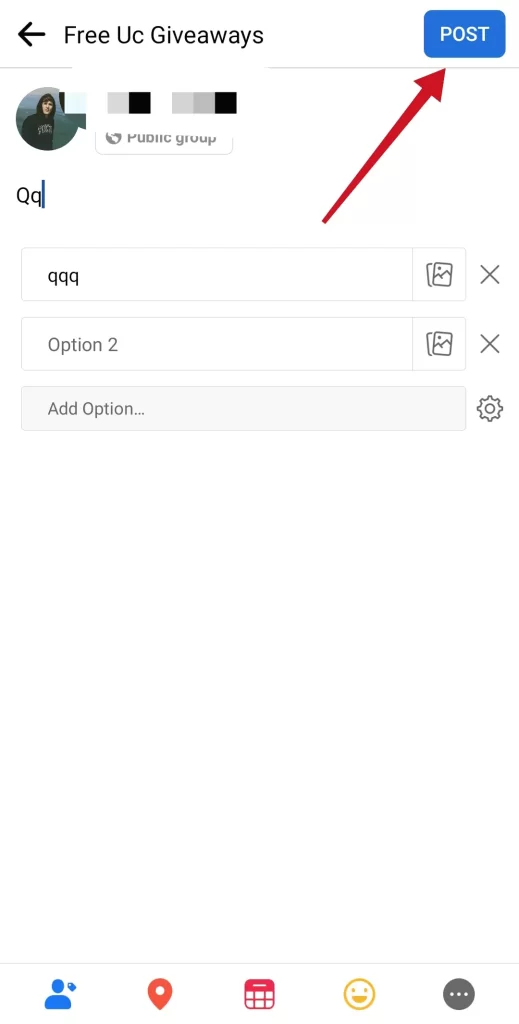
Once you have completed these steps, you will be able to create a poll for a Facebook Group using your Android device.
If you want a poll created by someone other than yourself, you can add an admin to your Facebook Group.
How to create a poll for a Facebook Group using a web browser
If you want to create a poll for a Facebook Group using a web browser on your PC or laptop, you have to follow these steps:
- Go to the Facebook official website and sign in to your Facebook account, if needed.
- After that, click on the “Groups” tab.
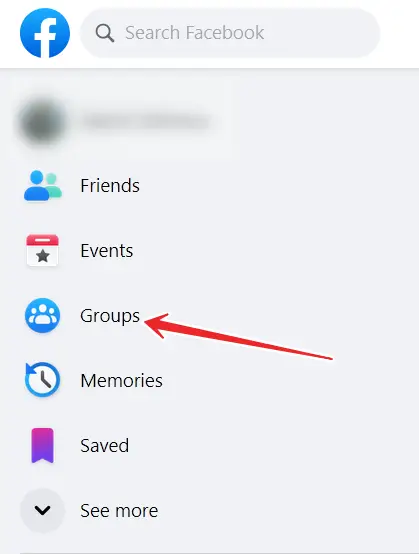
- Go to the group page you want to create the poll for.
- Then, tap on the “Write something…” text field.
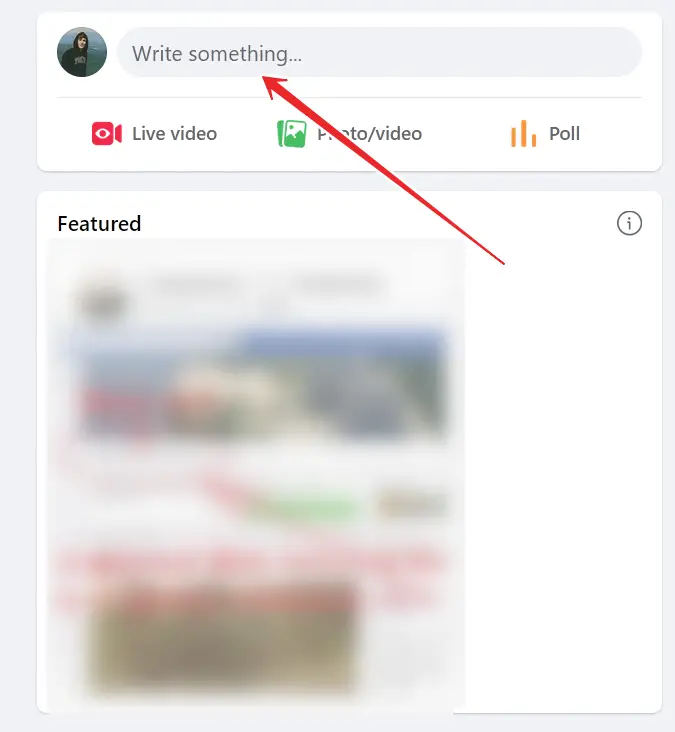
- Click on the “three dots” icon.
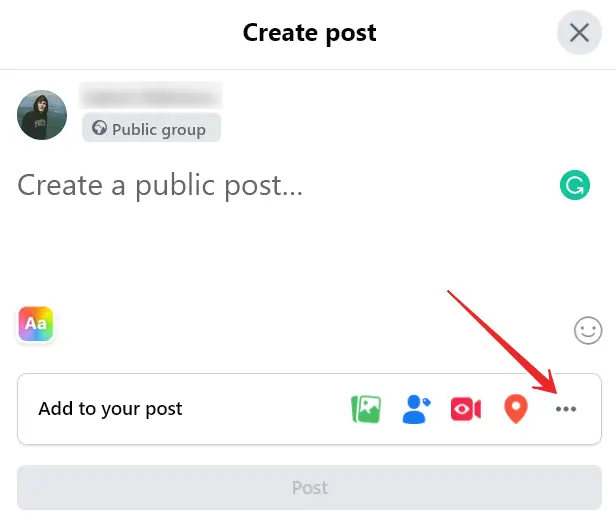
- Select the “Poll” option.
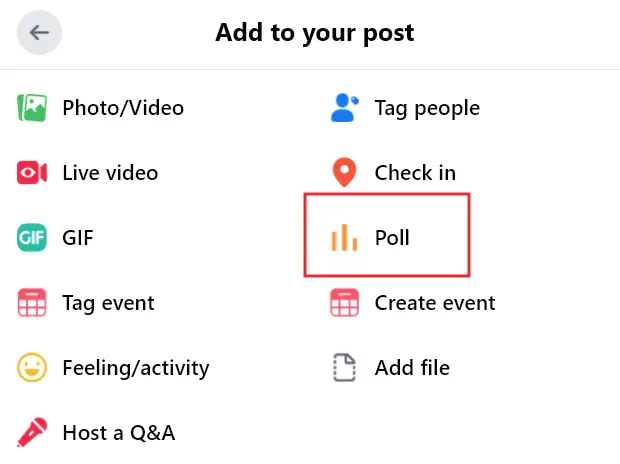
- Enter your question and options. You can also add an option by clicking “Add option”.
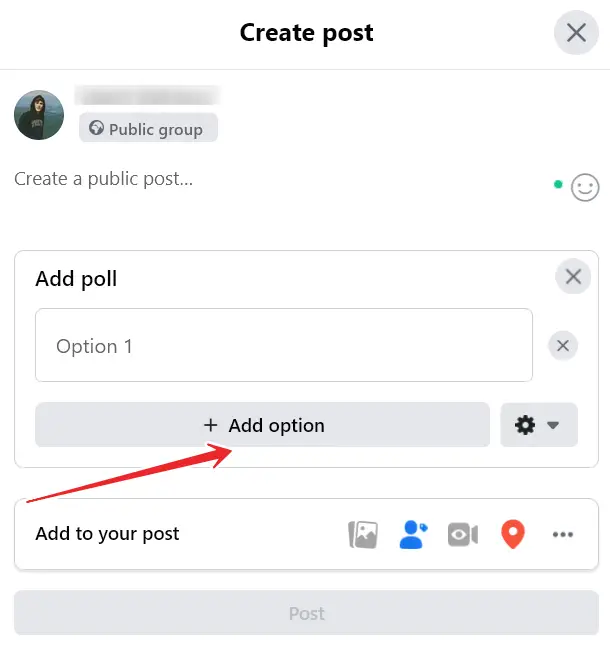
- Once you’re happy with it, hit “Post” to publish now.
With these methods, you will now diversify communication and interaction with your friends, colleagues, or customers. Don’t forget to use different pictures, gif files, or emojis to attract even more attention. You can also change the font in your Facebook posts and even messages.
Read Also
What is a Facebook Event?
Most people just love different parties, concerts, performances, and exhibitions. After all, all these things make a person’s life more diverse and add new bright and rich colors. Facebook gives you the opportunity not only to respond to your friends’ offers to visit an event but to create your own promotion for these events.
Yes, that’s right. If you want to organize a party at your place, for example, you can easily create an event on Facebook and send out invitations to your friends and acquaintances.
A Facebook Event is a kind of shared calendar that you can use to notify users of upcoming events. Events can be created by anyone and can be public or private. The creator can invite their friends, group members, or fans of the page.
Facebook Events are a great way to spread the word about upcoming events or activities because they can reach thousands of people in a short period of time. An event also provides an “RSVP” list, which displays lists of invitees grouped by their responses.
When an invitee confirms that they will attend the event, this message appears in their news feed to notify their friends. Also, a very important bonus is that when the date of the event approaches, it shows up on the invited person’s home pages to remind them of it.



I can’t find discussion in my private event either
There option for a poll is just not there. At least not inside a private event.
agreed, I can’t find the option for a poll anymore either. Very frustrating!